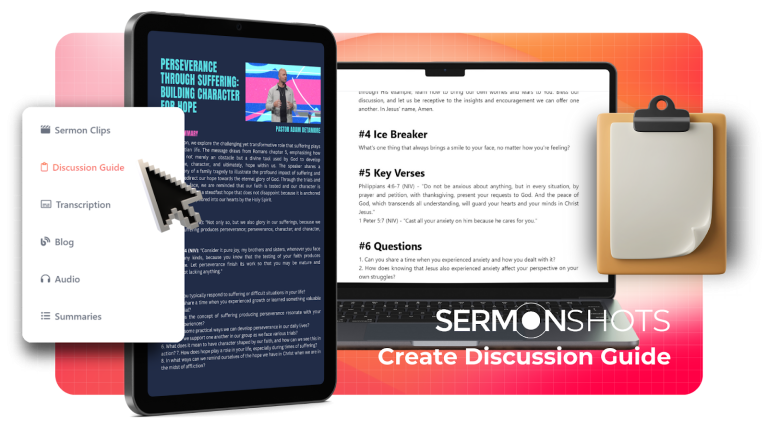AI can speed up tasks that could take a while, like making a church discussion guide or group study questions. While church discussion guides are important, they can be tedious to make. With AI, you’ll be able to make them in minutes.
Below, we’ll discuss how you can create your own AI church discussion guide or small group study questions with the help of Sermon Shots.
The Importance Of A Discussion Guide
Study groups are a good way for church members to meet in a smaller group. They can read scriptures, grow spiritually, and apply them to their lives. It’s a chance to connect with others and deepen their understanding of the teachings.
Discussion guides are also important because:
Some people are visual learners – Since many are visual learners, discussion guides are a great tool. They give members questions to answer and discuss together. This helps them ponder over how they can use the scripture in their everyday lives. They also break down scripture more so that members can visually see them, as opposed to just discussing them.
They guide the conversation – Discussion guides keep the discussion relevant to the topic. Having a discussion guide can help keep the conversation on track and prevent it from going off course.
Explains goals – The guide shows what will be talked about and helps members understand and participate in the conversation.
Members can dig deeper – The questions in the discussion guide allow members to reflect and dig deeper into the message.
How Can AI Create A Discussion Guide?
It’s quite simple to create a discussion guide with AI. To begin, you must have a topic. You can use a sermon, social media, religious articles in today’s news, etc., as your topic of discussion.
If you’re using ChatGPT, there are keywords that you will want to include. For example, “Create a discussion guide from this sermon,” and then you’ll add the sermon below.
AI will then analyze and generate the information. It’ll provide you with questions and key elements from the sermon to help break it down.
Creating a discussion guide will only take a few minutes instead of taking hours to make up questions on your own. Generative AI can develop questions you haven’t considered, making the process easier and saving time and energy.
As a pastor, you already have a lot on your plate, and you don’t want to make things more complicated than they need to be. This is where generative AI comes in. It’ll make tasks like discussion guides for your small study group simpler.
How You Can Create A Discussion/Small Group Study Questions With Sermon Shots AI for Churches
Using Sermon Shots to create a discussion guide couldn’t be easier. Sermon Shots is an AI-powered tool that’s used to make a church’s content more convenient, engaging, and eye-catching. You’ll be able to make sermon clips, discussion guides, sermon summaries, and more with ease with the help of Sermon Shots.
To make a discussion guide from a sermon clip, you only need to upload your video clip. After you upload your clip, you have the option to turn it into different formats. These include a discussion guide, a sermon clip, an audio clip, a summary, a blog, or a transcription.
Sermon Shots will conveniently tailor the discussion guide to the sermon that you upload. It’ll break down the sermon and ask the members relevant questions using sermon AI.
In Conclusion
In conclusion, using AI to create a discussion guide cuts down the time it would take to create one and you won’t have to worry about the hassle of making them. Sermon Shots is the answer to get concise, thought-provoking, and organized discussion guides. With Sermon Shots, you’ll have access to discussion guides in no time!