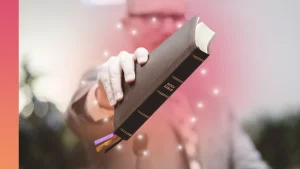1. Your Logo
When creating your video announcement, it’s important that you include your church logo or website URL. Including your brand in different ways in your video is important because it takes the guessing out of the equation for your audience to know which church this is for. You can add different aspects of your brand into the video, like your logo, website URL, brand colors, etc.
2. Subtitles
Have you ever watched a video and couldn’t understand what the person was saying, so you just skipped it? If you can’t clearly understand a speaker or if the video doesn’t capture your attention, you probably won’t second guess swiping past the video. Subtitles help your audience connect better with you, and they allow your viewers to catch every word you say, even if they can’t necessarily hear it. Most people are visual learners, and having a script of what you’re saying in front of them will allow them to follow along with your message better. You can use an eye-catching font and color to make your subtitles pop. To integrate your brand, you can also change the color of your subtitles to match your logo to make it more uniform.
3. Visuals
When visuals are done correctly, they can entertain your viewers and keep them engaged in your message. The visuals should make sense with the theme of your announcement. For example, if you are making an announcement regarding a Christmas program, you may want to have Christmas lights or trees in the background. This will help tie in your announcement. It’s important to keep your visuals to a minimum. If your visuals are too over the top, they will be distracting and will take away from your message. You want your visuals to add to your message, not overpower it.
4. A Clear And Concise Call To Action
Lengthy videos are one way to lose your viewer’s interest in your message. Have you ever listened to an announcement, and the speaker gets carried away, tells a few stories, and then you completely forget what they were talking about? Writing out a short script could help you to navigate ahead of time your intro, outro, and transitions so you don’t get sidetracked. Concise announcements are straight to the point and will hold your viewer’s attention more. Try to keep your announcement video informative, entertaining, and engaging.
5. A Unique Template/Design
Editing your announcement video can be overwhelming, but with a simple tool like Sermon Shots, you’ll be able to create captivating church video announcements in no time. Sermon Shots allows you to edit videos on all different types of platforms, such as; Facebook, TikTok, YouTube, and Instagram. You’ll have the chance to customize your video to make it stand out by adding subtitles, a title, a logo, etc. Using Sermon Shots will help your viewers to become more engaged in the video announcement and draw them in.