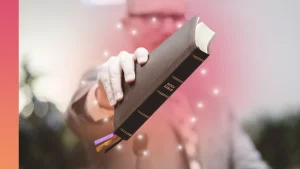Welcome to the fast-paced universe of bite-sized content! YouTube Shorts have become a significant force in today’s video marketing landscape, offering quick, engaging clips that capture viewers’ attention. If you’re wondering how to create these magnetic videos, a YouTube Shorts Maker is your best ally. Let’s dive into how tools like Sermon Shots can transform your lengthy content into impactful Shorts.
Understanding YouTube Shorts
Shorts are YouTube’s response to the skyrocketing popularity of short-form content, much like LinkedIn, TikTok, and Instagram Reels. Designed for maximum engagement, Shorts pack a punch with their concise, energetic content. These videos range from 15 to 60 seconds, and their potential to go viral makes them an essential tool for marketers and creators alike.
What Makes YouTube Shorts Unique?
The magic of YouTube Shorts lies in their brief, snappy format. Their short duration keeps viewers engaged, leading to more shares and views. The vertical format is optimized for mobile viewing, making them perfect for today’s on-the-go audiences. With the right mix of creativity and timing, Shorts can skyrocket your content’s reach.
Benefits of Creating YouTube Shorts
YouTube Shorts offer several advantages for creators:
Increased Visibility: With Shorts, you can tap into new audiences, increasing your subscriber count.
Engagement Boost: Short and engaging, these videos capture and retain your audience’s attention.
Cost-Effective Production: Producing Shorts requires fewer resources than longer videos, yet their return on investment can be substantial.
Choosing the Right YouTube Shorts Maker
Selecting the perfect YouTube Shorts Maker is crucial for your content strategy. Look for tools offering user-friendly interfaces and robust editing capabilities. Simplicity and effectiveness should be your guiding criteria.
Sermon Shots: A Powerful Tool for YouTube Shorts
Enter Sermon Shots—a game-changer for creators looking to convert longer sermon videos into compelling Shorts. This platform simplifies the editing process with features tailored for sermon content, providing an easy way to highlight the essence of your message.
Comparative Analysis of YouTube Shorts Makers
While Sermon Shots stands out for sermon-focused content, how does it compare to others like Adobe Premiere Rush or InShot?
Ease of Use: Sermon Shots shines with its intuitive interface.
Features: It offers specialized tools for sermon content that aren’t available on more generic platforms.
Pricing: Competitively priced, making it accessible without compromising features.
Step-by-Step Guide to Using a YouTube Shorts Maker
Hit the ground running with this straightforward guide on creating Shorts using Sermon Shots.
Setting Up Your Account
Start by visiting Sermon Shots’ website and sign up for a free trial. The process is seamless: enter your details, create a password, and you’re in.
Importing Your Video Content
Once your account is set up, it’s time to import. Sermon Shots supports multiple file formats. Choose the sermon video you want to feature and upload it. For optimal results, select clips that encapsulate the most dynamic parts of your message.
Editing Your Short
Getting the edit right is crucial. Trim your clips to highlight key points. Add royalty-free music to set the tone and use text overlays to emphasize important messages. Sermon Shots’ interface makes these tasks a breeze.
Exporting and Uploading to YouTube
After perfecting your Short, export it directly to YouTube. Sermon Shots offers a direct upload feature. Make sure you fill in all the metadata—titles, descriptions, and tags—to maximize reach.
Tips for Maximizing Engagement with YouTube Shorts
Creating the video is just the beginning. Use these strategies to ensure your Shorts get the attention they deserve.
Optimizing Titles and Descriptions
Craft SEO-friendly titles and descriptions. Use the primary keyword, “YouTube Shorts Maker,” to enhance searchability. An engaging title can be the deciding factor for a viewer clicking on your video.
Leveraging Social Media for Promotion
Your social channels are powerful tools. Share your Shorts across platforms to attract a broader audience. A well-placed teaser or story can drive viewers directly to your YouTube channel.
Maximize Your Video Content
Dipping your toes into YouTube Shorts can tremendously boost your online presence. Using a YouTube Shorts Maker like Sermon Shots transforms your videos into compelling, shareable content. Whether you’re delivering sermons or creative insights, there’s potential in every clip. Start creating your own engaging Shorts today and witness your channel’s and community’s vibrant growth!