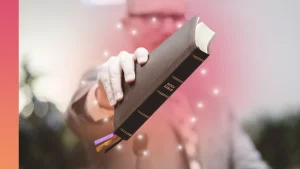Creating engaging video content is more essential today than ever, with Instagram Reels leading the charge in social media marketing transformation. Tools like Instagram Reels Maker streamline this process, making it possible for any user to craft attention-grabbing reels. Enter Sermon Shots, an app designed to convert your longer video content into compelling short clips. Ready to dive into the world of Reels? Let’s explore how you can use this innovative tool to bring your content to life.
Understanding Instagram Reels
Instagram Reels are short, dynamic videos that thrive on creativity and engagement. They’re a perfect vehicle for reaching new audiences, offering a fresh way to express oneself through vibrant visuals and sounds. With Reels, your content isn’t limited to just your followers—it’s pushed to the wider Instagram community through the Explore page, increasing your visibility significantly.
The Rise of Short-Form Video Content
Short-form video content has exploded in popularity across social media, with Reels, TikToks, LinkedIn and YouTube Shorts reshaping the way content is consumed. Why are these snippets so successful? They’re perfectly suited for today’s fast-paced scrolling habits, providing bite-sized entertainment packed with impact. Statistics show that content creators are seeing higher engagement rates and follower growth when incorporating these videos into their strategies.
What Makes a Good Instagram Reel?
Crafting a successful Instagram Reel starts with a strong storytelling arc. Even in a few seconds, you can narrate a whole story, capturing the audience with engaging visuals and music. Use crisp editing to maintain pace and keep viewers hooked from start to finish. Brightness, contrast, and sound quality are your best friends here; ensure they work together harmoniously to spotlight your message.
Choosing the Right Instagram Reels Maker
Not all Reels Makers are equal. To stand out, look for features like user-friendliness, editing capabilities, and adaptability. A tool that offers seamless integration with social media platforms can streamline your workflow, making the creation process less daunting and more rewarding.
Why Sermon Shots is a Great Option
Sermon Shots is an exceptional Instagram Reels Maker because it transforms longer videos into captivating short clips. It caters not just to sermons but also to any video content, making it a versatile tool for various industries. With its intuitive interface, Sermon Shots lets you cut, trim, and edit videos with flair, ensuring your Reels are always on point.
Comparing Popular Instagram Reels Makers
While there are several tools available, Sermon Shots sets itself apart with its unique focus on converting extensive video content into Reels efficiently. Many alternatives require users to compromise on quality or spend hours mastering the software. In contrast, Sermon Shots emphasizes simplicity and effectiveness, making it the go-to choice.
Step-by-Step Guide to Using an Instagram Reels Maker
Ready to become a Reels master? Follow this guide to create stunning Instagram Reels using Sermon Shots:
Setting Up Your Account
First things first, visit the Sermon Shots website. Sign up for an account by entering your email and creating a password. Once verified, log in to access the platform’s full suite of features.
Uploading Your Video Content
After setting up, click on the “Upload” button to select your video file. Whether it’s a webinar, a tutorial, or something else, Sermon Shots handles it. Ensure the video is of good quality, as this helps in achieving an optimal outcome.
Editing and Customizing Your Reel
Now comes the fun part—editing! Utilize Sermon Shots’ tools to trim your video, adjust speed, and add effects that mirror your brand’s style. Don’t forget to incorporate engaging captions and select music that resonates with your audience. The platform’s user-friendly controls make it a breeze, even for beginners.
Exporting and Sharing Your Reel
Satisfied with your masterpiece? Hit “Export” to prepare your Reel for Instagram. Follow platform guidelines to ensure your content is set for sharing. Once done, post your Reel at peak engagement times for maximum impact.
Tips for Maximizing Engagement
Creating a Reel is only half the battle. Boosting its reach and impact requires strategy:
Utilizing Hashtags and Trends
Get your content noticed by using relevant hashtags. Stay in the loop with current trends and challenges—joining these can place your Reel in front of a broader audience.
Analyzing Performance Metrics
Keep an eye on Instagram’s analytics to assess your Reel’s performance. Review metrics like views, likes, and comments to understand what content resonates with your audience, helping you refine future Reels.
Using Instagram Reel Makers to Maximize Your Content
Using an Instagram Reels Maker like Sermon Shots not only simplifies the creation process but also ensures your content stands out in a sea of digital noise. By turning longer videos into snappy, engaging clips, you’re not just keeping up with trends—you’re making your mark. It’s time to dive in, experiment, and create Reels that captivate and inspire. Start exploring today and watch your Instagram presence thrive.