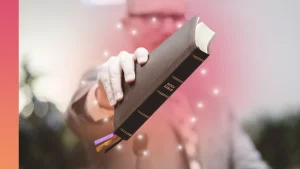A carousel is a swipeable series of slides you can share on platforms like Instagram, Facebook, your church website, or in email. This format turns sermons into highly engaging church social media posts that are easy to read, visually structured, and widely shareable.
Why Turn Your Sermons into Carousels?
Boost Engagement on Social Media
Visual storytelling through carousel posts keeps people swiping, reading, and interacting longer. Whether it’s Instagram or Facebook, your audience engages more deeply with content that invites participation, especially when paired with sermon-driven insights.
Make Content Easy to Digest
Not everyone has time to watch an entire sermon online. A carousel breaks down your message into short, visually appealing segments—perfect for today’s fast-paced, scroll-heavy digital world. With tools like Sermon Shots, creating this kind of content becomes quicker and easier.
Expand Reach with Shareable Church Content
Carousel posts are naturally designed for sharing. They allow your message to reach not only your congregation but also friends, family members, and those outside your immediate community.
Extend the Lifespan of Your Sermon
Instead of ending on Sunday, your sermon can live throughout the week and beyond. Tools like Sermon Shots help generate ready-to-use prompts that allow pastors to easily repurpose sermons into multiple formats, making it simple to keep your message active across multiple channels.
How to Create a Church Carousel with AI Tools
1. Upload Your Sermon to Sermon Shots
- Log into Sermon Shots and upload your sermon file.
- Navigate to: Social Media ➔ Social Carousel.
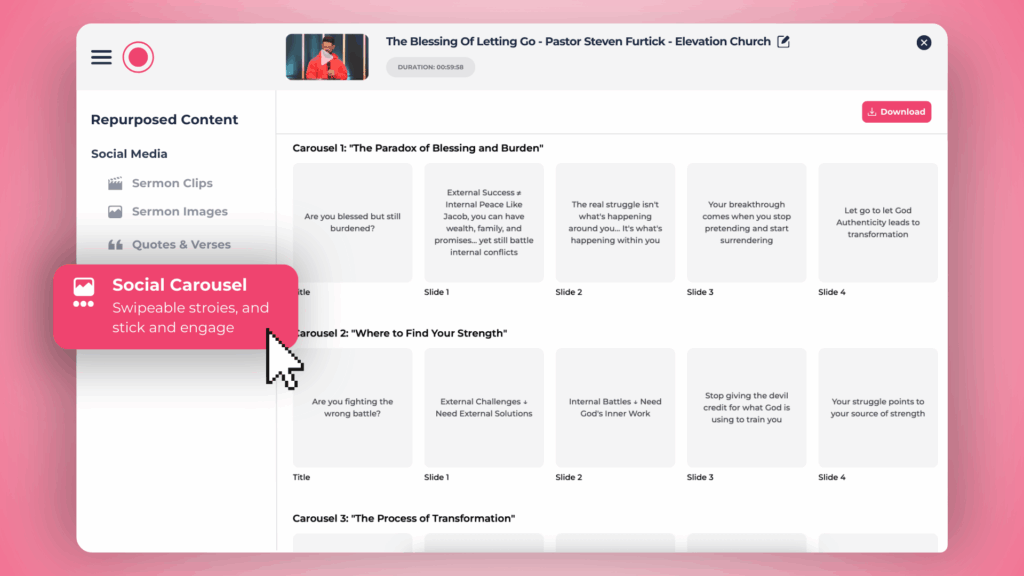
2. Generate Carousel Ideas
- Click on Carousel Idea Generator.
- Sermon Shots will provide three AI-generated carousel outlines based on your sermon.
- Once satisfied, download the carousel content.
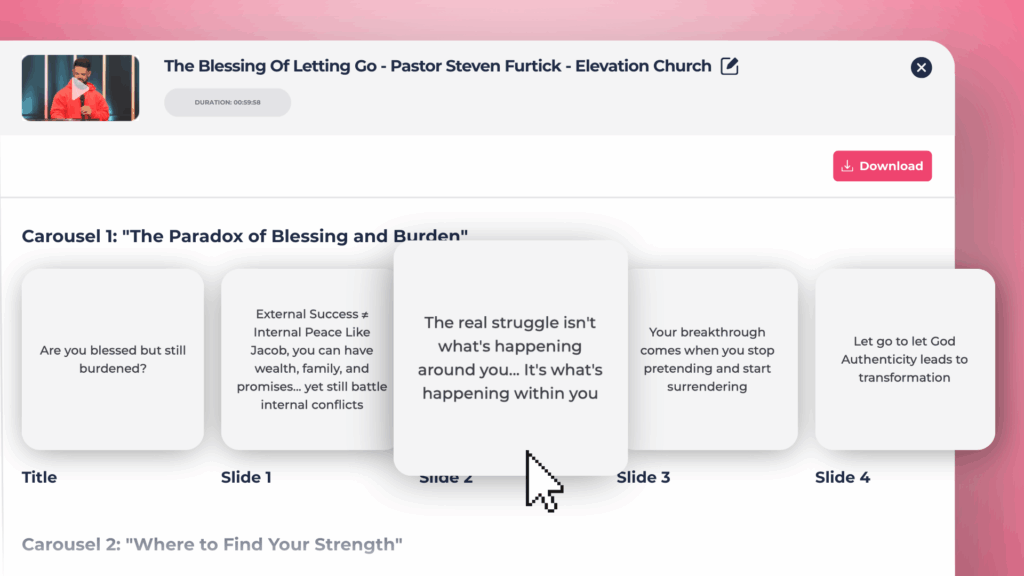
3. Design the Carousel in Canva
- Open Canva and search for “Carousel Instagram Post” or “Carousel Facebook Ad” template.
- Click Create a Design.
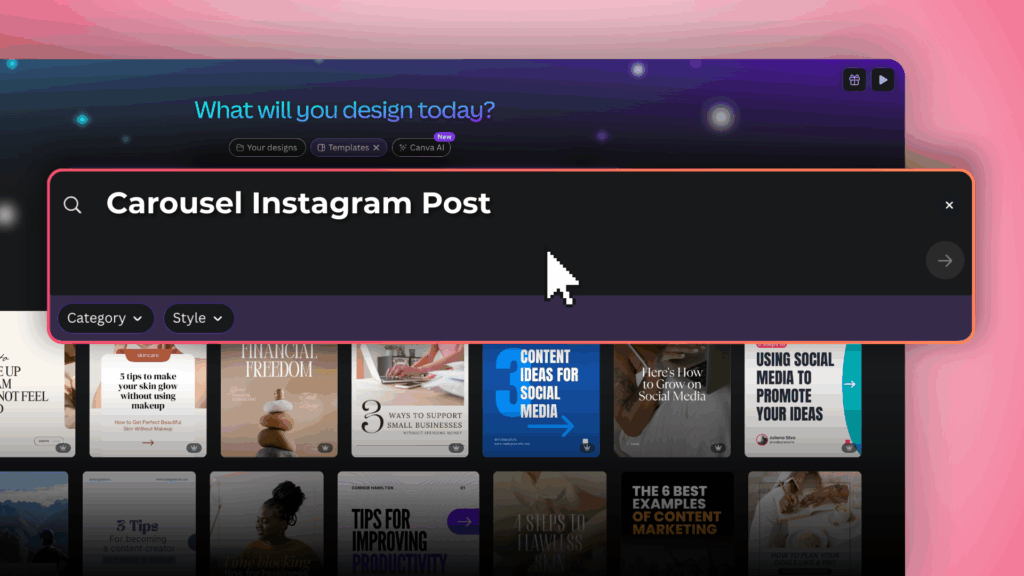
- Paste in your carousel content from Sermon Shots—one idea per slide.
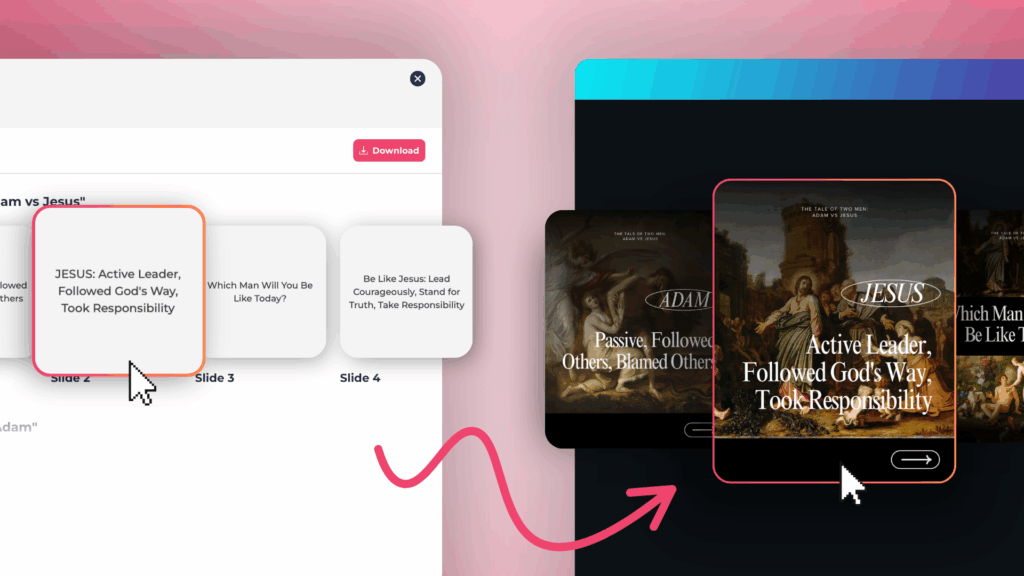
- Click Share to Social Media or download for later use.
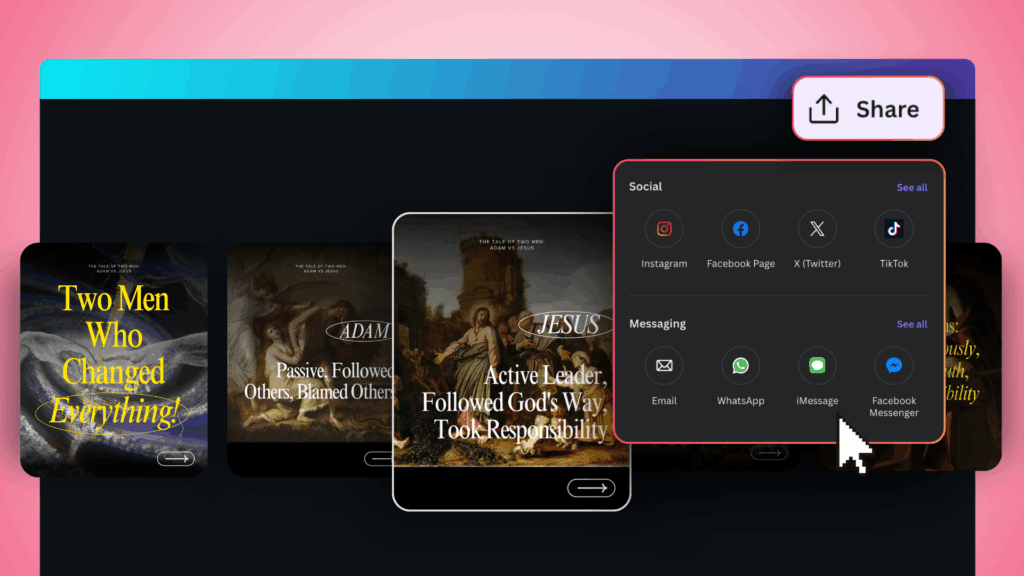
- Sample Result
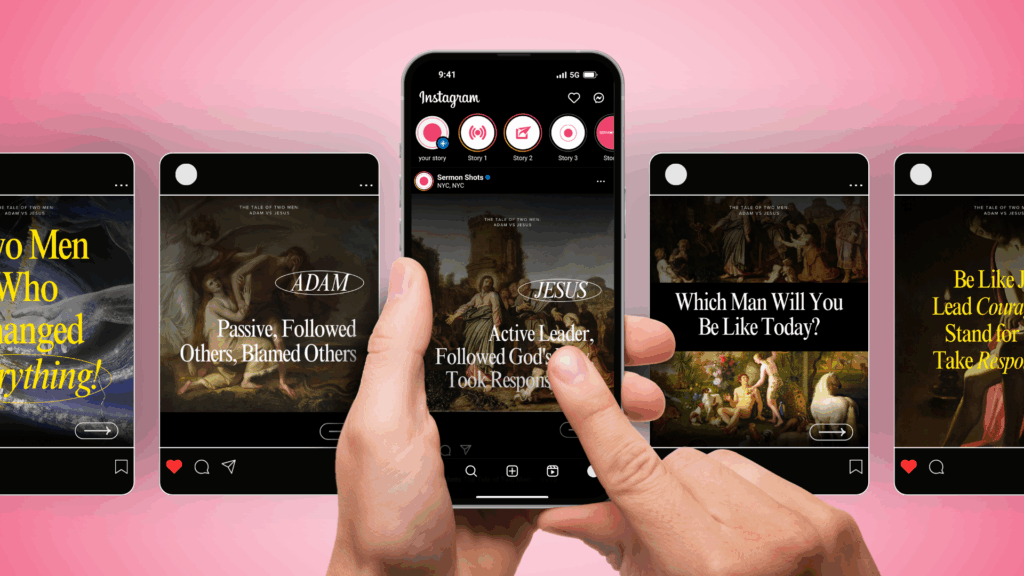
4. Keep It Simple and Engaging
- Use large fonts and keep text minimal.
- Choose backgrounds that enhance readability.
- Stick to one idea per slide to maintain clarity and encourage swipes.
- Avoid clutter—less is more for visual storytelling.
5. Add a Call to Action at the End
Always end your carousel with a clear next step, such as:
- “Watch the full message on YouTube.”
- “Join us this Sunday at 10 AM.”
- “Reflect on this verse throughout your week.”
Where to Share Your Church Carousels
Instagram & Facebook
Both platforms are ideal for carousel content. Instagram supports up to 10 slides per post, while Facebook lets you repurpose the same content into albums, posts, or stories.
Church Website or Blog
Upload your carousel content in sermon recap posts or blog updates. This not only enriches your website but also supports your church’s SEO goals by adding fresh, engaging media.
Email Newsletters
Include a few carousel slides in your weekly email updates. It’s an easy way to recap a sermon and keep your congregation connected throughout the week.
Tools to Power Your Sermon-Based Carousels
Sermon Shots – AI Content Generator for Pastors
Sermon Shots helps pastors create sermon-based social content quickly and effectively. After uploading your sermon, you’ll receive three ready-to-use carousel outlines built around your key message points.
Canva – Design Sermon Carousels Easily
Canva offers a wide variety of carousel templates and intuitive editing tools that allow you to transform sermon content into beautifully designed posts. Even without graphic design experience, Canva’s drag-and-drop system makes professional results achievable.
Multiply Your Sermon’s Impact with Less Effort
Turning sermons into carousels allows churches to amplify their message across multiple platforms, reaching new audiences and reinforcing spiritual teachings all week long.
With Sermon Shots and Canva, you can transform one sermon into a week of content—while saving time, staying consistent, and expanding your ministry’s reach.
Frequently Asked Questions (FAQ)
What is a sermon carousel?
A sermon carousel is a swipeable series of slides that break down your sermon into key takeaways, designed for sharing on platforms like Instagram and Facebook.
How can Sermon Shots help me create sermon carousels?
Sermon Shots generates three ready-to-use carousel outlines from your sermon upload, making it simple to turn key points into social media content.
Is Sermon Shots free?
Sermon Shots offers a 14-day free trial so pastors and ministry leaders can experience how AI-powered tools simplify content creation. Ongoing access and additional features are available with a subscription.
What kind of content works best in a church carousel?
Short Bible verses, sermon highlights, reflection questions, and powerful quotes work best. Focus on one clear idea per slide for maximum impact.
How many slides should I include in a sermon carousel?
Aim for 5–10 slides. This provides enough space to develop a key message while keeping your audience engaged throughout.
Can I repurpose sermon carousels across multiple platforms?
Absolutely. One carousel can be shared on Instagram, Facebook, your church website, blog posts, and even email newsletters—maximizing reach and reinforcing your message everywhere.