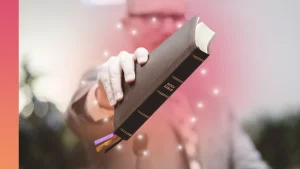Are your Facebook sermon videos not getting the engagement you hoped for? You’re not alone. Many ministries struggle to capture their audience’s attention online. Sermon Reels are becoming an essential tool in modern ministry, allowing pastors to connect with their congregations in dynamic ways. With the rise of short, impactful sermon shots, it’s easier than ever to convey your message in a format that’s perfect for social media. In this post, we’ll explore how you can create engaging Facebook sermon videos that resonate with your audience and amplify your reach. Let’s dive in so you can start spreading your message effectively.
Understanding Sermon Reels
Engaging your audience on social media can be a challenge, especially when it comes to religious content. One effective way to grab attention is by using Sermon Reels. These bite-sized video clips can make a big impact by delivering powerful messages in a short amount of time.
Definition of Sermon Reels
Sermon Reels are short video clips, usually ranging from 30 seconds to a few minutes, that capture key moments or highlights from longer sermons. Think of them like snapshots that offer a glimpse into a deeper message. These reels can be edited to include powerful quotes, emotional moments, or engaging visuals that draw viewers in.
For example, if your pastor delivers a moving line about forgiveness, you can create a short video focusing on that moment. Add some background music and captions for better accessibility, and you have a compelling Sermon Reel ready to share.
Benefits of Using Sermon Reels
Why use Sermon Reels? Let’s break down the advantages:
Increased Engagement:
Attention Span: People have short attention spans, especially online. A 30-second reel is more likely to capture attention than a full sermon.
Commentary and Shares: Short clips are more likely to be shared and commented on, increasing your reach.
Broader Audience:
Reach New Viewers: Shorter clips are perfect for those who might not attend a full service but are curious about your content.
Platform-Friendly: Reels are ideal for social media platforms like Instagram, Facebook, and TikTok, where shorter videos perform better.
Cost-Effective:
Efficiency: Creating short clips is quicker and less costly than producing long-form videos.
Repurposing Content: You can pull multiple reels from a single sermon, maximizing your content output.
Emotional Impact:
Powerful Messaging: A well-edited reel can be very moving, helping to convey your message more effectively.
Visual Appeal: Adding visuals and music can enhance the emotional impact, making the message resonate more deeply with viewers.
By leveraging sermon shots, you can create reels that highlight different topics or themes each week. This not only keeps your content fresh but also allows you to address a wide range of issues and ideas, making your social media presence more dynamic and engaging.
Using Sermon Reels is a smart and effective way to connect with your audience. These short, engaging clips can spark interest, inspire viewers, and extend the reach of your ministry.
Planning Your Sermon Video
Creating an engaging Facebook sermon video begins with a well-thought-out plan. It’s not just about hitting ‘record’ but about crafting a message that resonates with your audience. Let’s explore how to get started.
Choosing a Central Message
Before you start filming, you need a clear and focused message. Think of it as the foundation of your sermon. Without a solid base, everything else can fall apart. Ask yourself, what is the one thing you want your audience to remember? It should be simple and impactful.
For instance, if your sermon is about faith, maybe the central message could be “Faith moves mountains.” Everything in your video should tie back to this core idea. Keep it direct and avoid cramming multiple messages into one sermon reel. People remember clear, focused messages better than ones that try to cover too much ground.
Identifying Your Target Audience
Knowing who you’re speaking to is half the battle. Are you targeting young adults, families, or perhaps seniors? Each group will respond differently to your message. Imagine you’re having a one-on-one conversation with someone from your audience. What are their concerns, hopes, and interests?
To better understand your audience:
Research: Look at who interacts with your current content.
Surveys: Ask your congregation what they want to hear about.
Feedback: Pay attention to comments and messages.
Tailoring your sermon reels to your audience makes them feel seen and understood, increasing the chance they’ll engage with your content.
Storyboarding Your Content
Once you’ve got your message and audience nailed down, it’s time to visualize your sermon. This is where storyboarding comes in. Think of it as a comic strip for your video. It helps you plan each scene and ensures that your message flows logically.
Here are some tips to create an effective storyboard:
Outline Key Points: Jot down the main sections of your sermon.
Visual Elements: Decide where you’ll need text overlays, sermon shots, or images.
Sequence: Make sure each part flows smoothly into the next.
By storyboarding, you can catch any potential issues before you even start filming. This step ensures that your video is engaging and keeps the viewer watching from start to finish.
Remember, a well-planned sermon video not only captures attention but also retains it. Following these steps will make your sermon reels more effective and impactful.
Shooting Techniques for Engaging Sermon Videos
Creating engaging sermon videos can feel like a daunting task, but with the right techniques, you can capture your audience’s attention and convey your message effectively. Here’s how you can use shooting techniques to make your sermon videos stand out.
Utilizing Sermon Shots
Sermon shots are specific types of camera shots designed to add variety and keep viewers engaged. Instead of just a basic, static shot of the pastor, mix it up with different kinds of shots.
Close-ups: Use close-ups to show the pastor’s facial expressions. This adds intimacy and helps viewers feel connected.
Wide shots: These capture the entire stage or pulpit, providing context and setting the scene.
Cutaways: Incorporate shots of the congregation reacting or the church interior to break the monotony.
By combining these shots, you make the video dynamic and visually interesting, helping to keep your audience’s focus.
Lighting and Sound Considerations
Good lighting and sound are crucial for sermon reels. If viewers can’t see or hear clearly, they’ll quickly lose interest.
Lighting:
Natural light: If possible, use natural light from windows. It’s flattering and cost-effective.
Key lighting: Use a main light source to highlight the pastor. Position it at a 45-degree angle to avoid harsh shadows.
Sound:
Microphones: Use high-quality microphones to capture clear audio. Lapel mics or boom mics work well.
Reduce background noise: Ensure the recording environment is quiet and free from distractions like traffic or air conditioning noises.
Proper lighting and sound quality make your video more professional and keep your audience engaged.
Camera Angles and Composition
Choosing the right camera angles and composition is vital for creating visually appealing sermon reels. Here are some tips:
Eye-level shots: This angle makes it feel like the pastor is speaking directly to the viewer, creating a personal connection.
Rule of thirds: Place the pastor off-center, along the lines that divide the frame into thirds. This adds balance and makes the shot more interesting.
Focus on the speaker: Ensure that the pastor remains the focal point of the frame, avoiding distractions in the background.
Also, consider using a tripod or stabilizer to keep your shots steady. Shaky footage can be distracting and unprofessional.
Incorporating these shooting techniques into your sermon videos will help you create content that’s engaging, professional, and effective in conveying your message.
Editing Your Sermon Video
Creating engaging sermon reels starts with thoughtful and skillful editing. This process will transform raw footage into a polished video that captivates your audience. Let’s break down the key steps.
Choosing the Right Editing Software
When it comes to choosing editing software, it’s easy to feel overwhelmed with the options. For beginners, it’s best to start with user-friendly tools that don’t have a steep learning curve. Here are some top picks:
iMovie: Perfect for Mac users, iMovie offers a straightforward interface. You can trim clips, add transitions, and even apply some basic effects.
Adobe Premiere Rush: Great for both Mac and Windows, it’s simplified compared to Adobe Premiere Pro. It supports multiple devices, so you can edit on the go.
Filmora: Known for its intuitive design and drag-and-drop functionality, Filmora makes it easy to add effects, music, and transitions.
These programs allow you to focus on the storytelling aspect without getting bogged down by complicated features.
Incorporating Graphics and Text
Graphics and text overlays can play a crucial role in bringing your sermon reels to life. They help to emphasize key points and keep viewers engaged.
Scripture Quotes: Overlaying scripture quotes at relevant points can help highlight important verses.
Lower Thirds: Use lower thirds to introduce speakers or to identify key sermon points. This helps keep your audience informed and engaged.
Call-to-Action Graphics: A call-to-action can prompt viewers to like, share, or comment. This is especially useful for increasing engagement.
Graphics and text should complement the content, not overshadow it. Remember, clarity is key.
Adding Music and Sound Effects
Music and sound effects can set the tone for your sermon shots. The right audio elements can evoke emotion and keep viewers glued to their screens.
Background Music: Choose background music that suits the mood of your sermon. Calm, instrumental tracks work well for contemplative moments, while uplifting music can underscore joyful messages.
Transition Sounds: Adding sound effects for transitions can make your video flow better. They help signal shifts between different segments or topics.
Voice-overs: Sometimes, adding a voice-over can clarify points or offer additional insights. It adds a personal touch to your video and helps maintain viewer engagement.
Always ensure that your music and sound effects don’t overpower the spoken message. It’s about enhancing, not distracting.
By focusing on these editing aspects, you’ll be well on your way to creating sermon reels that not only convey your message but also captivate and inspire your audience.
Publishing and Promoting Your Sermon Reels on Facebook
Sharing your sermon reels on Facebook is a great way to reach more people and engage with your community. But simply uploading a video isn’t enough. To make your sermon reels effective, you need to know how to optimize, promote, and interact with your audience. Let’s break it down into three easy steps.
Optimizing Video Titles and Descriptions
The title and description of your sermon reel can make or break your video. Think of your title as a book cover; it should be catchy and make people curious. Your description, on the other hand, is where you get to explain what your video is about.
Here’s how to create an attention-grabbing title:
Be Clear and Concise: Make sure your title clearly states the main topic of your sermon.
Use Strong Keywords: Incorporate keywords like “sermon reels” and specific terms related to the content of your sermon.
Add a Hook: Questions or action words can make your title more engaging. For example, “Discover How Faith Can Transform Your Life.”
Next, focus on your video description:
Explain the main points of your sermon.
Include important Bible verses or quotes.
Mention any special guest speakers or interesting aspects.
Add relevant keywords to improve searchability.
Utilizing Facebook Ads for Reach
Facebook Ads can be a game-changer for your sermon reels. They let you target specific audiences, ensuring your message reaches more people. Plus, they’re cost-effective.
Here’s why you should consider Facebook Ads:
Targeted Reach: You can target people based on demographics, interests, and behavior.
Cost-Effective: You set your budget and only pay for the actual clicks or views.
Measure Success: Facebook provides detailed analytics to help you see what’s working.
To get started:
Create a Campaign: Use Facebook’s Ads Manager to set up a simple campaign.
Select Your Audience: Narrow your audience to those who might be interested in your sermons.
Monitor and Adjust: Keep an eye on your ad’s performance and tweak as necessary.
Engaging with Your Audience
Uploading your sermon reels and running ads are great steps, but engagement is key to building a community. When your viewers feel heard and valued, they’re more likely to return and participate.
Ways to interact with your audience:
Respond to Comments: Take time to reply to comments on your videos. Thank people for their thoughts, answer questions, and encourage further discussion.
Schedule Live Sessions: Host live Q&A sessions where you can discuss sermon points and answer questions in real-time. It’s like having a mini Bible study.
Encourage Shares and Feedback: Ask your viewers to share your sermon reels and provide feedback. This not only helps you improve but also spreads the word.
By following these steps, you’ll not only increase the visibility of your sermon reels but also build a stronger and more engaged community.
Conclusion
Creating engaging Sermon Reels is within your reach. We covered key steps like planning your content, using compelling visuals, and editing for impact. Don’t forget about sermon shots to highlight key moments. These tips will help engage your audience and share your message effectively.
Start creating your own Sermon Reels now. Connect with your community and make a bigger impact through engaging video content. Explore more about using sermon clips on TikTok, LinkedIn, Instagram, Twitter, Pinterest, and YouTube Shorts.