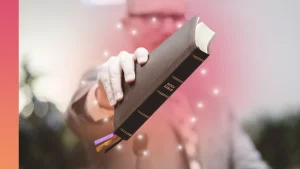Prayer is a cornerstone of faith, and connecting through shared prayer strengthens any congregation. A Digital Prayer Wall makes this connection more accessible, especially in today’s connected world. It offers a space where members can share requests, celebrate answered prayers, and support each other easily. If you’re looking to foster a sense of community and spiritual connection, this could be the perfect solution for your church.
Understanding Digital Prayer Walls
In an ever-connected world, technology has opened new ways for congregations to stay spiritually united. A Digital Prayer Wall serves as an innovative tool for fostering community, prayer, and mutual support in church settings. It creates a virtual space where members can share their prayer requests and celebrate blessings with ease, giving everyone an opportunity to participate, no matter where they are.
Definition and Purpose
A Digital Prayer Wall is an online platform designed to collect and share prayer requests within a congregation. Unlike traditional prayer lists or physical boards, this digital alternative allows members to post prayers directly from their phones, tablets, or computers. Requests can often be shared in real-time, ensuring the community is always up-to-date and involved.
The purpose of a Digital Prayer Wall is simple yet profound: it fosters connection through prayer. In faith-based communities, prayer is a uniting force. By making prayer requests accessible at any time, a Digital Prayer Wall keeps members engaged and allows them to pray for one another consistently. This goes beyond Sunday services, creating a 24/7 spiritual connection for the congregation.
Benefits for Congregations
Implementing a Digital Prayer Wall offers practical and spiritual benefits for your church. Here are a few key advantages:
Accessibility: Whether someone is homebound, traveling, or simply busy, a Digital Prayer Wall removes barriers to participation. Members can engage with the prayer wall at any time, from anywhere.
Increased Engagement: By providing an interactive and easy-to-use platform, more members are encouraged to share prayer requests. With quick access, people feel more involved and invested in the church community.
Real-Time Updates: Prayer walls often allow instant posting and updating of requests. This means members can support each other as things happen, enhancing the sense of togetherness.
Privacy Options: Many platforms offer customizable privacy settings. This allows users to determine whether their requests are public, anonymous, or only visible within small groups.
A Record of God’s Work: A Digital Prayer Wall not only serves as a space for supplication but also as a chronicle of answered prayers. Over time, the wall becomes a testament to God’s faithfulness within your congregation.
Environmentally Friendly: A digital format reduces the need for printed prayer lists or boards, aligning with sustainable practices.
By adopting a Digital Prayer Wall, congregations can bridge the gap between tradition and modernity, ensuring that the act of prayer remains a shared and meaningful experience. This platform empowers churches to meet the spiritual needs of their members in a way that’s as inclusive as it is innovative.
Key Features of a Digital Prayer Wall
A Digital Prayer Wall is more than just a virtual posting board; it’s a tool that brings people closer to God and each other. For it to truly serve your congregation, it needs essential features that make it easy to use, secure, and engaging. Let’s explore the key elements every great Digital Prayer Wall should include.
User-Friendly Interface
A Digital Prayer Wall needs to work for everyone in your congregation, from tech-savvy teens to seniors who might not be as familiar with digital tools. Keeping the design simple and intuitive is crucial. A cluttered or confusing layout can discourage members from participating.
Consider large, legible fonts and clear navigation buttons. Ensure it’s easy to post a prayer request, view others’ posts, or search the wall without frustration. Better yet, make it mobile-friendly so users can access it on their phones or tablets. Think of it as setting a welcoming table—everyone should feel invited and able to contribute.
Privacy and Security Options
Sharing a prayer request can be deeply personal. Some members may feel comfortable sharing openly, while others may prefer to remain anonymous. Offering customizable privacy settings empowers individuals to share prayers in a way that feels safe to them.
Additionally, data security can’t be overlooked. A secure Digital Prayer Wall ensures members’ information is protected from breaches. Look for features like password-protected accounts, encryption, and admin controls. When members know their privacy is valued, they are more likely to engage fully.
Multimedia Capabilities
Words alone can be powerful, but sometimes a picture or video says so much more. A feature-rich Digital Prayer Wall might allow users to:
Attach images to their posts, such as family pictures or photos of someone they’re praying for.
Share short videos, like a heartfelt message about a request or a testimony of an answered prayer.
Use text formatting tools to add special mentions, scripture references, or emphasis in posts.
Multimedia creates a richer experience and can make prayer requests feel more personal and relatable. For example, a simple photo of a hospital bracelet could evoke more emotion than words ever could.
Interactivity and Community Engagement
The heart of a Digital Prayer Wall isn’t just posting—it’s connection. Features should encourage members to connect and engage with each other. Simple actions like the ability to “like” a post or leave a comment can mean the world to someone in need.
For example:
Liking a Prayer Request: A small gesture that shows support, reminding members they aren’t alone.
Commenting with Encouragement: Adding a heartfelt message or Bible verse provides comfort and strengthens ties.
Notifications: Let users know when someone interacts with their post—it’s a reassuring reminder that their prayers matter.
This sense of shared faith and support transforms the wall from a static list into a dynamic community space. It’s not just about the prayers themselves but about showing up for each other in spiritual solidarity.
Setting Up a Digital Prayer Wall
Creating a Digital Prayer Wall for your congregation may feel like a big task, but with the right approach, it can be simple and effective. This section will guide you through critical steps to ensure your Digital Prayer Wall is welcoming, functional, and supportive of your congregation’s needs.
Choosing the Right Platform
The platform you choose sets the foundation for your Digital Prayer Wall. It needs to be accessible, reliable, and user-friendly. Here are some popular options to consider:
Facebook Groups: A private Facebook group can work well for congregations already active on social media. It’s free, easy to use, and offers robust privacy controls.
Church Management Software: Tools like Planning Center, Pushpay, or Subsplash often include prayer wall features. These are great for congregations already using such platforms.
Standalone Apps: Apps like Echo Prayer or PrayerMate let users create and maintain dedicated prayer walls. They’re designed for prayer-related needs and can cater directly to smaller groups or entire churches.
Custom Websites: If you prefer complete control, you could build a custom page or website using platforms like WordPress or Squarespace. Plugins like BuddyPress (WordPress) can add community features to your site.
When selecting a platform, think about your congregation’s tech comfort level. Does it need to be mobile-friendly? Should it mesh with existing digital tools? A simple choice usually works best to ensure members feel comfortable and excited to participate.
Designing the Layout
A well-thought-out layout ensures your prayer wall is easy to navigate and encourages participation. Here are a few ideas to help with design:
Keep It Simple: Avoid complicating the design. A clean, clutter-free layout makes it easier for members to focus on the prayer requests.
Organize by Categories: Divide requests by themes like “Health,” “Family,” or “Thanksgiving.” Sections make browsing intuitive and let users focus on areas that resonate with them.
Highlight Key Features: Place important buttons—like “Submit a Prayer Request” or “View Recent Prayers”—at the top for quick access.
Use Colors Thoughtfully: Choose colors that align with your church branding but maintain a calming, inviting feel. Soft neutral tones work well here.
Include Visuals: Add small but meaningful elements, like icons for categories or a banner with an inspiring scripture. These details help create a welcoming environment.
Think of the digital space as a reflection of your physical church. Just like you wouldn’t overcrowd a prayer room with unnecessary decor, your Digital Prayer Wall should feel organized and calming.
Implementing Moderation Policies
The beauty of a Digital Prayer Wall lies in openness, but moderation keeps it safe and respectful. Without guidelines, misunderstandings or inappropriate content can disrupt the supportive atmosphere. Here’s how to handle moderation effectively:
Set Clear Rules: Outline what is acceptable to post. For instance, requests should focus on faith-based topics, avoid offensive language, and respect privacy by not sharing names without permission.
Appoint Moderators: Designate a few trusted church members to oversee submissions. Moderators can review content, approve posts, and gently address any concerns that arise.
Implement Post Review: Depending on your platform, you might enable a feature to review and approve requests before they go live. This adds an extra layer of oversight.
Create a Reporting System: Allow users to flag any content they find inappropriate or offensive. Moderators can then review and address flagged posts quickly.
Communicate Boundaries: Let your congregation know the purpose of the prayer wall and any guidelines upfront. This transparency builds trust and encourages respectful participation.
Appropriate moderation doesn’t stifle expression; it fosters a space where members can feel comfortable sharing deeply personal thoughts. With a little planning, your Digital Prayer Wall can remain a beacon of positivity and prayer.
By carefully choosing a platform, designing an approachable layout, and moderating with care, you’ll create a Digital Prayer Wall that serves as a meaningful spiritual hub for your congregation.
Promoting Participation
Once your Digital Prayer Wall is set up, the next step is encouraging your congregation to use it. Active participation is essential for creating a thriving and meaningful prayer network. The more members engage, the stronger the sense of community becomes. Here’s how to promote involvement and ensure your prayer wall becomes a central part of your church’s spiritual life.
Announcements and Workshops
Getting the word out is the first step. Many members may not be aware of the Digital Prayer Wall, or they might not understand how it works. Clear communication combined with hands-on learning opportunities can make a big difference.
Sunday Announcements: Dedicate a moment during your weekly service to introduce the prayer wall. Highlight its benefits and explain how it can strengthen the bond within the congregation. A brief mention every week can remind members to participate.
Church Newsletter: Include an announcement in your email or print newsletters. Use compelling language to encourage engagement: “Share your prayers and support others anytime, anywhere.”
Social Media Posts: Post regular updates on your church’s social accounts. Add instructions for accessing the prayer wall, share testimonies of answered prayers, or feature specific prayer themes for the week.
Workshops or Demonstrations: Organize a quick workshop after services to show members how to use the Digital Prayer Wall. You might also create a short video tutorial and share it across your communication channels.
It’s all about visibility and accessibility. The easier it is for people to understand and use the tool, the more likely they’ll participate.
Incorporating into Services
Worship services are the heartbeat of the congregation, making them one of the best opportunities to connect the Digital Prayer Wall to spiritual life. Small but consistent integrations will help the prayer wall feel like an extension of the church community.
Prayer Moments: Dedicate a time during the service to highlight prayer requests from the wall. Share two or three requests each week (with permission) and invite the congregation to pray for them collectively.
Sermon Tie-Ins: Encourage participation by linking the prayer wall to sermon topics. For instance, if the message is on faith during hardship, reference the wall as a place to share burdens.
Visual Displays: If your church uses screens during worship, show a static or scrolling slideshow of anonymous prayer requests. This makes the prayer wall feel tangible and encourages people to post their own requests.
Group Prayers: Ask small groups or Bible study groups to use the prayer wall as a resource. They could focus their prayers on specific posted requests during their meetings.
Answered Prayers Celebration: Set aside a moment in the service to celebrate answered prayers submitted through the wall. This reminds the congregation of God’s faithfulness and motivates them to stay engaged.
By weaving the prayer wall into services regularly, it becomes an integral part of the church’s spiritual practices rather than just an optional tool.
Feedback and Continuous Improvement
Promoting participation doesn’t stop after the initial launch. Continuous improvement and active feedback are key to maintaining interest. Asking for input keeps the experience relevant and shows your congregation that their opinions matter.
Feedback Surveys: Periodically send out simple surveys asking members what they like about the prayer wall and what could be improved. Keep questions short and focused, such as: “What features do you find most helpful?”
Suggestion Box: Create a space on the prayer wall itself for members to leave suggestions. A virtual “feedback post” can work well for digital platforms.
Monitor Usage Trends: Pay attention to how members are engaging. Are certain types of posts more common? Are there features that seem underused? Use this data to adjust and enhance the experience.
Regular Updates: Let your congregation know about changes or improvements you’ve made based on their input. For example, you might say, “Thanks to your suggestions, we’ve added a section for Thanksgiving prayers.”
Leadership Input: Encourage church staff and ministry leaders to actively use the Digital Prayer Wall. Their consistent involvement sets an example and keeps lines of communication open for further development.
Refining the experience over time ensures the prayer wall continues to serve its purpose effectively. Think of it as a living tool—one that grows and evolves with your community’s needs.
Engaged members make the Digital Prayer Wall a true spiritual hub, turning it into a space that inspires prayer and deepens connections throughout the congregation.
Challenges and Solutions
Implementing a Digital Prayer Wall can bring challenges, but each one has a practical solution. Here’s how to tackle common issues so your congregation can embrace this tool without hesitation.
Technical Issues: Identify common technical difficulties and how to overcome them.
Technology doesn’t always cooperate, and technical hiccups can discourage participation. Some members may face issues like difficulty logging in, problems posting prayers, or general confusion with the platform.
Here’s how to address these:
Choose a Reliable Platform: Select a platform known for stability, easy navigation, and low bug rates. Read reviews or gather recommendations before committing.
Provide Simple Tutorials: Create step-by-step guides or short videos to help members understand how to use the prayer wall.
Offer Support Channels: Assign a tech-savvy church member or team to assist with troubleshooting. Make their contact information easy to find.
Test Before Launching: Run the platform with a smaller group first. Identify and resolve any glitches or confusing elements before introducing it to the entire congregation.
Plan for Updates: Schedule regular maintenance to keep the platform updated and running smoothly. Inform users in advance if the prayer wall will be temporarily down.
Technology problems are normal, but they don’t have to derail your efforts. By proactively offering support and keeping the platform user-friendly, these issues can be minimized.
User Resistance: Discuss how to address hesitance in using technology among congregation members.
Not everyone is comfortable with technology. This is especially true for older members or those who prefer traditional methods like handwritten prayer lists. Overcoming this resistance is key to making your Digital Prayer Wall inclusive.
Practical steps to ease hesitance:
Showcase Benefits: During services, talk about how the prayer wall strengthens the community. Emphasize accessibility and real-time updates.
Hands-On Assistance: Organize workshops or one-on-one sessions to guide hesitant members. Walk them through posting requests or viewing prayers step by step.
Blend Traditional and Digital: Offer to post prayer requests for members who prefer submitting them in person or on paper. This bridges the gap and ensures everyone feels included.
Share Success Stories: Highlight testimonials from members who’ve embraced the tool. For example, “I love seeing the updates on answered prayers!” Hearing from peers can make others curious to try it.
Keep It Intuitive: The easier the platform, the less intimidating it feels. Choose designs with clear instructions and minimal clicks.
It’s not about forcing participation—it’s about inviting members in and showing how this tool complements their faith, not replacing it.
Maintaining Engagement: Offer solutions for keeping the Digital Prayer Wall active and regularly updated.
Even a great tool loses its impact if people stop using it. Sometimes participation slows over time, turning the prayer wall stagnant. Keeping it alive requires intentional effort.
Strategies to maintain engagement:
Weekly Highlights: Share a few featured prayers (anonymously, if needed) during Sunday services or newsletters. This encourages members to check for updates.
Push Notifications: If the platform permits enable notifications for new posts, comments, or answered prayers. This keeps the prayer wall on everyone’s radar.
Establish Themes: Dedicate certain weeks to specific prayer topics like “healing,” “gratitude,” or “community needs.”
Encourage Interaction: Remind members to comment or “like” posts to show support. Small actions can create big emotional connections.
Post Regularly as Leaders: Have church leaders or pastors post requests, devotionals, or follow-ups often. Consistent activity from leadership sets the tone for others.
Celebrate Milestones: When a prayer is answered, make it a moment of joy. Sharing these stories motivates people to stay invested.
The goal is to foster vibrancy. A thriving Digital Prayer Wall becomes a space where prayer is shared, celebrated, and constantly renewed.
Conclusion
A Digital Prayer Wall is more than a tool—it’s a way to deepen spiritual connections within your community. It removes barriers to prayer, fosters engagement, and keeps the focus on faith and fellowship.
By integrating this platform into your congregation, you create a space where prayer is always accessible, connection is constant, and God’s work is clearly visible.
Start building your Digital Prayer Wall today—your congregation will thank you for creating a simple yet powerful way to pray and grow together.