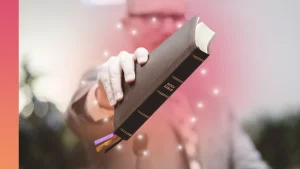Ever wondered how to make your sermons connect with a broader audience online? Editing YouTube Shorts for sermons could be your solution. Sermon YouTube Shorts are bite-sized clips that capture the essence of your full-length talks, making them perfect for today’s fast-paced viewers. This post will guide you through the basics of creating engaging and impactful Shorts, focusing on key highlights and event clips. You’ll discover how to grab attention, share important messages, and keep your audience coming back for more. In an age where video content rules, getting your message across in a short format is not just smart—it’s essential.
Understanding YouTube Shorts for Sermons
Creating engaging content is crucial in today’s digital age, especially when it comes to sharing sermons. With the advent of YouTube Shorts, you can now share snippets of your sermons in a way that captures attention quickly and efficiently.
Defining Sermon YouTube Shorts
So, what exactly are Sermon YouTube Shorts? These are short, vertical videos that are 60 seconds or less, designed to be consumed quickly. Unlike traditional sermon videos that can run for half an hour or more, YouTube Shorts are bite-sized pieces of content. They offer quick highlights or impactful moments from your sermons.
Here’s how they differ from traditional sermon videos:
Duration: Traditional sermon videos can be long, often spanning 30 to 60 minutes. In contrast, YouTube Shorts are capped at 60 seconds.
Format: YouTube Shorts are vertical and optimized for mobile viewing. Traditional videos are typically horizontal and better suited for larger screens.
Content Focus: Shorts usually feature key points, highlights, or devotional moments, while full sermons provide extensive teachings and in-depth analysis.
Engagement Style: Shorts are designed to grab attention quickly, making them ideal for sharing on social media and reaching a broader audience.
By focusing on the most impactful moments of your sermon, you can create a YouTube Short that resonates with viewers instantly.
Why YouTube Shorts Matter for Sermons
YouTube Shorts are crucial because they fit perfectly into the short attention span of today’s audience. With most people scrolling through endless content on their phones, a 60-second sermon highlight can make a big impact.
Think about it: would you rather sit through a 40-minute video to find that golden nugget of wisdom, or would you prefer a quick, powerful message that you can absorb on the go? Chances are, your audience feels the same way.
Learning to create effective Sermon YouTube Shorts can help your ministry reach more people and spread your message more efficiently. Plus, with features like captions and overlays, you can add extra layers of engagement to make your Shorts even more compelling.
Key Features of YouTube Shorts
Creating Sermon YouTube Shorts can be a powerful way to reach and engage your congregation, especially those who prefer consuming content on mobile devices. Let’s take a closer look at some of the key features that make YouTube Shorts an effective tool for sharing sermon highlights and event clips.
Vertical Video Format
Vertical videos are designed specifically for mobile viewing. Unlike traditional horizontal videos, they fit perfectly on smartphone screens. This format makes it easy for viewers to watch without flipping their phones sideways.
Watching videos vertically feels more natural on a mobile device, similar to how we use social media apps like Instagram and TikTok. Because of this, viewers are likely to engage more. When you use vertical videos for your sermon highlights, you’re meeting your audience where they already are—on their phones.
Length and Editing Tools
One of the standout features of YouTube Shorts is its length. Each Short is capped at 60 seconds. This forces you to be concise and focus on the most impactful moments of your sermon. In a world where attention spans are short, a 60-second highlight can be the perfect bite-sized content to keep viewers engaged.
You don’t need to be a video editing expert to create compelling Sermon YouTube Shorts. The YouTube app provides a variety of built-in editing tools that make the process straightforward:
Trimming and Cutting: Easily cut out the best parts of your sermon to fit the 60-second format.
Text Overlays: Add key sermon points or Bible verses for emphasis.
Music and Sound Effects: Make your clips more engaging with background music or sound effects provided by YouTube.
Filters and Effects: Enhance the visual appeal of your shorts with various filters and effects.
By using these tools, you can transform snippets of your sermons into engaging shorts that capture the essence of your message quickly and effectively.
Incorporating these features into your content strategy can give your sermons a fresh and engaging format, making it easier to connect with your audience on a deeper level.
Editing Tips for Effective Sermon YouTube Shorts
Editing your Sermon YouTube Shorts effectively can make a huge difference in how well they resonate with viewers. You want your audience to grasp the key message and stay engaged throughout. Here are some tips to help you create compelling and impactful Sermon YouTube Shorts.
Selecting Highlight Moments
Choosing the right moments to highlight is crucial. You’ll want to focus on the key messages or moments from the sermon that are likely to resonate with your audience.
Identify Strong Statements: Look for parts where the speaker makes a powerful point, shares a touching story, or delivers an inspiring message. These are the moments that will catch viewers’ attention.
Audience Reactions: Pay attention to when the audience reacts positively. Laughter, applause, or even moments of silence can indicate an impactful point.
Natural Breaks and Transitions: Choose moments that can naturally flow into each other. This makes the video smoother and more engaging.
It’s like mining for gold; you sift through the content to find those valuable nuggets that will shine the brightest.
Incorporating Visual Effects and Text
Adding visual effects and text to your Sermon YouTube Shorts can make them more engaging and easier to follow.
Text Overlays: Use text to highlight key scripture, quotes, or bullet points. This helps viewers retain information and keeps them engaged.
Smooth Transitions: Apply smooth transitions between clips to maintain flow. Jarring cuts can distract viewers, pulling them out of the moment.
Visual Effects: Subtle effects like zooming in on the speaker during a key point can emphasize the importance of that moment. Avoid overdoing it though – less is often more.
Brand Consistency: Keep colors, fonts, and styles consistent with your church’s branding. This helps build your identity and makes your shorts instantly recognizable.
By using these techniques, you can ensure your Sermon YouTube Shorts are not just seen, but also remembered. Consider them like seasoning in a dish; the right touch can elevate the whole experience.
Promoting Your Sermon YouTube Shorts
Creating Sermon YouTube Shorts is just the beginning. To truly maximize their reach, you need to promote them effectively. Let’s explore some ways to get your content out there and attract more viewers.
Utilizing Social Media
Social media platforms are powerful tools for promotion. Instagram and Facebook can help you share your Sermon YouTube Shorts and drive traffic to your YouTube channel.
Instagram Stories and Posts: Share clips from your Sermon YouTube Shorts on Instagram Stories and Posts. Use eye-catching thumbnails and include links to your YouTube channel in your bio. Don’t forget to use relevant hashtags like #SermonShorts and #FaithInMinutes to increase visibility.
Facebook Page and Groups: Post your Sermon YouTube Shorts on your Facebook page. Engage with faith-based groups and share your content there. Make use of Facebook’s “Watch Party” feature to host live viewing sessions with your followers.
Social media can act as a bridge, guiding people from platforms they use daily to your YouTube channel. It’s all about creating curiosity and encouraging that click.
Engaging with Viewers
Once people start watching your Sermon YouTube Shorts, it’s crucial to keep them engaged. Building a loyal audience requires genuine interaction.
Respond to Comments: Take time to reply to comments on your Shorts. A simple “Thank you for watching!” or answering questions can make viewers feel valued.
Community Posts: Use YouTube’s Community tab to engage with your audience. Share behind-the-scenes shots, ask for feedback, or post updates about upcoming Shorts. This keeps your community informed and involved.
Think of your viewers as part of a conversation. Every comment you respond to and every post you share builds a stronger connection.
Optimize Your Sermon’s Impact on YouTube
Editing YouTube Shorts for sermons transforms key event clips into engaging, shareable content. These bite-sized highlights cater to today’s fast-paced viewers, making spiritual messages more accessible. Leverage unique tools and features to create captivating sermon shorts that resonate.
Start enhancing your ministry by crafting your own sermon YouTube Shorts. Share your message, engage your audience, and spread inspiration with every view. Remember, impactful content is just a clip away. Explore effective editing techniques for YouTube Shorts featuring sermon event highlights, and discover more about using sermon clips on other platforms like TikTok, LinkedIn, Instagram, Twitter, Facebook, and Pinterest.