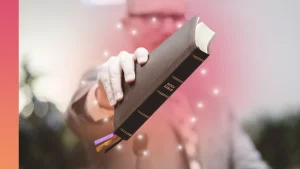Are you looking to boost your church’s social media reach? Engaging your community online is crucial, and one powerful way to do that is with sermon quote images. These visuals can capture attention, spark inspiration, and encourage shares. But how do you find the best images to keep your followers engaged and growing?
In this post, we’ll share 7 essential tips to help you find and create the most impactful sermon quote images. Plus, we’ll explore how tools like Sermon Shots can simplify this process. Get ready to enhance your social media presence and connect more deeply with your congregation.
Tip 1: Understand Your Members
Knowing who you are speaking to is the first step in creating powerful sermon quote images. Churches have diverse congregations with varying interests and needs. To make your social media posts effective, it’s crucial to understand your audience deeply.
Identify Demographics
Understanding the demographics of your congregation is essential. Are they mostly young adults, families, or senior citizens? Each group has different tastes and preferences. For instance:
Young adults might appreciate trendy designs and modern fonts.
Families might prefer more wholesome and inclusive imagery.
Senior citizens might find traditional fonts and serene images more appealing.
Knowing who you are creating for helps tailor the content to fit their preferences.
Analyze Engagement Data
Pay attention to how your audience interacts with your posts. Look at likes, shares, comments, and other forms of engagement. Tools like Sermon Shots can help you track which sermon quote images resonate most:
High engagement in a specific style might indicate a preference for that design.
Low engagement could mean it’s time to switch things up.
Conduct Surveys
Sometimes, the best way to understand your audience is to ask them directly. Simple surveys can reveal a lot about what your congregation wants to see:
What kind of quotes resonate most?
Do they prefer images with a particular theme?
What kind of colors or fonts do they like?
Monitor Trends
Keeping an eye on social media trends can also provide insights. What are other churches doing successfully? This doesn’t mean copying them, but rather drawing inspiration and putting your unique spin on it.
By understanding your audience, you can create sermon quote images that speak directly to them. This way, your posts will not only look beautiful but also boost your social media reach.
Tip 2: Choose Relevant Church Sermon Quote Images
Selecting the right sermon quotes can make a huge difference in engaging your social media followers. These quotes should reflect the core message of your sermon while also resonating with your audience. Here’s how to ensure your sermon quotes hit the mark.
Align with the Sermon’s Theme
Your quotes should align closely with the sermon’s main message. If your sermon is about hope, select a quote that encapsulates that feeling. If it’s about love, find a quote that speaks to the heart. Staying on a theme helps reinforce your message and makes it more memorable for your audience.
Make It Relatable
Choose quotes that are easy to understand and relatable. Avoid complex language or theological jargon that might confuse your followers. A simple, clear message will often have a greater impact. For instance, a quote about finding peace in difficult times can resonate with many people, regardless of their specific circumstances.
Use Scripture Wisely
Scripture can be incredibly powerful, but it’s important to use it wisely. Select verses that are directly relevant to your sermon and explain their context. This additional insight will help your followers connect more deeply with the quote.
Tap into Tools like Sermon Shots
Using tools like Sermon Shots can save you time and effort. This tool allows you to create visually appealing sermon quote images quickly and easily. By using pre-made templates and customizable features, you can ensure your quotes look professional and engaging.
Examples of Relevant Quotes
If you’re preaching about overcoming fear, consider quotes like:
“Fear not, for I am with you; be not dismayed, for I am your God.” – Isaiah 41:10
“God has not given us a spirit of fear, but of power and love.” – 2 Timothy 1:7
These quotes are straightforward and deeply meaningful, making them perfect for social media sharing.
Recap
To sum it up, choosing relevant sermon quote images is all about knowing your audience, staying true to your sermon’s theme, and making sure your quotes are relatable and easy to understand. Using tools like Sermon Shots can streamline the process and ensure your quotes look great. Wondering what other tips we have? Stay tuned for more insights!
Tip 3: Utilize High-Quality Visuals
Using high-quality visuals can make a tremendous difference when sharing sermon quote images on social media. Clear, eye-catching images grab attention and convey your message more effectively. Invest in good quality photos, either by hiring a professional photographer or using reputable stock photo sites. Avoid blurry or pixelated images as they can hurt your credibility and professional image.
Tip 4: Incorporate Branding Elements
Incorporating branding elements in your sermon quote images helps strengthen your church’s identity. This means consistently using your church’s logo, colors, and fonts across all visuals. Your audience will start to recognize and trust your brand, which can lead to higher engagement.
Add Your Logo: Place your church’s logo in a corner of each image. This not only looks professional but also helps in brand recognition.
Consistent Color Schemes: Stick to a palette of colors that represent your church. This creates a cohesive look across all your posts.
Font Choices: Use the same fonts for all sermon quote images. Consistency makes your brand easily identifiable.
Tip 5: Leverage Social Media Tools
Using tools like Sermon Shots can significantly streamline the process of creating and sharing sermon quote images. These tools are designed to help churches produce attractive visuals quickly.
Sermon Shots stands out because it’s user-friendly and specifically tailored for churches. It offers features such as:
Templates: Pre-designed templates that you can customize with your quotes.
Easy Sharing Options: Directly share your creations to various social media platforms.
Quick Edits: Make fast adjustments to images, fonts, and colors without needing graphic design skills.
By incorporating high-quality visuals, branding elements, and the right tools, your sermon quote images can reach a wider audience and make a lasting impact.
Tip 6: Optimize for Each Platform
When sharing sermon quote images on social media, not every platform works the same. Each one has its unique style, format, and audience. You need to tailor your content to fit these quirks if you want to maximize your reach. Let’s explore how you can make the most of each platform.
Know the Image Sizes
Different social media platforms have different preferred image sizes. If you want your sermon quote images to look their best, you have to get the sizes right.
Instagram: Use square images (1080×1080 pixels) for your posts. For stories, go with 1080×1920 pixels.
Facebook: Their recommended size for shared images is 1200×630 pixels.
Twitter: Tweets with images should be 1200×675 pixels.
By resizing your images, you ensure they look crisp and professional, attracting more likes, comments, and shares.
Customize Captions and Hashtags
Captions and hashtags go a long way in boosting engagement. This is not a one-size-fits-all game. Tailor your captions based on the platform’s culture.
Instagram: Here, captions can be longer. Use up to 30 hashtags but make sure they’re relevant.
Facebook: Keep it concise. A few engaging sentences and 2-3 hashtags are usually enough.
Twitter: The character limit is strict (280 characters). Use short, impactful texts, and around 3-5 hashtags.
Personalizing your captions and hashtags for each platform increases the chances of your sermon quote images being seen and shared.
Use Platform-Specific Tools
Social media platforms offer tools and features that can give your posts a boost. Utilize them to make your sermon quote images stand out.
Instagram Stories & Reels: Use the story and reel features to share your quotes in engaging ways. Add stickers, music, and filters to make them pop.
Facebook Live: Go live to discuss the quotes and engage with your congregation in real time. This adds a personal touch.
Twitter Threads: Use threads to share multiple quotes and provide more context. This keeps followers engaged and encourages them to share.
Leverage Scheduling Tools
Manually posting on each platform can be time-consuming. Scheduling tools like Hootsuite or Buffer can handle this for you. Schedule your posts to go live at times when your audience is most active. This ensures your sermon quote images get the most visibility.
Embed Links Where Possible
Some platforms allow you to embed links directly into your posts. Facebook and Twitter are great for this. Include links to your church website or latest sermon. This drives traffic back to your main page and keeps your audience connected.
Remember, if you’re struggling with creating these images, tools like Sermon Shots can make the process easier. They offer templates and customization options to help you design beautiful, platform-ready sermon quote images quickly.
Optimizing for each platform might take extra effort, but the increase in reach and engagement you’ll see is well worth it.
Tip 7: Monitor Engagement and Adapt
Creating stunning sermon quote images is just the start. To truly maximize their impact on social media, you need to keep an eye on how your audience reacts and be ready to make changes.
Track Performance Metrics
Pay attention to key metrics to understand what works and what doesn’t. Here are some important ones:
Likes and Shares: High numbers can indicate which quotes resonate most with your audience.
Comments: Read and respond to comments. They can provide valuable feedback on how your congregation feels.
Engagement Rate: This metric combines likes, shares, and comments, giving you an overall sense of how engaging your content is.
Use Tools to Help
Tools like Sermon Shots can make this process easier. They not only help in creating beautiful sermon quote images but also have features to track engagement. By using such tools, you can save time and stay organized.
Analyze and Adjust
Use the data you gather to make informed decisions. If certain quotes or designs aren’t performing well, consider switching things up.
Strategies to Adapt:
Change the Design: Sometimes, a new look can make all the difference. Experiment with colors, fonts, and layouts.
Try Different Quotes: Not every quote will hit home. Rotate different quotes to see which ones get the best response.
Post Timing: Pay attention to when your posts get the most interaction. Adjust your posting schedule to match peak times.
A/B Testing
A/B testing allows you to compare two versions of a post to see which performs better. This is a simple yet powerful way to understand what your audience prefers.
Listen to Feedback
Your congregation’s feedback is invaluable. Encourage them to share their thoughts on the images you post. This can give you direct insights into what they’d like to see more of.
Stay Flexible
The digital landscape changes rapidly. Stay flexible and be ready to adapt your strategy as needed. This ensures you’re always putting your best foot forward.
Engagement isn’t just about numbers; it’s about building a connection. By monitoring and adapting your approach, you can ensure your sermon quote images are as impactful as possible.
Maximize the Reach of Your Sermon Quote Images
Utilizing sermon quote images can significantly enhance your social media reach and engagement within church communities. Here are the key tips to remember:
Choose high-quality, visually appealing images.
Ensure quotes resonate with your audience.
Use readable fonts and contrasting colors.
Keep the text short and impactful.
Include your church’s branding.
Post consistently to maintain engagement.
Use tools like Sermon Shots to streamline creation.
By following these tips, your church can better connect with members and spread your message effectively.