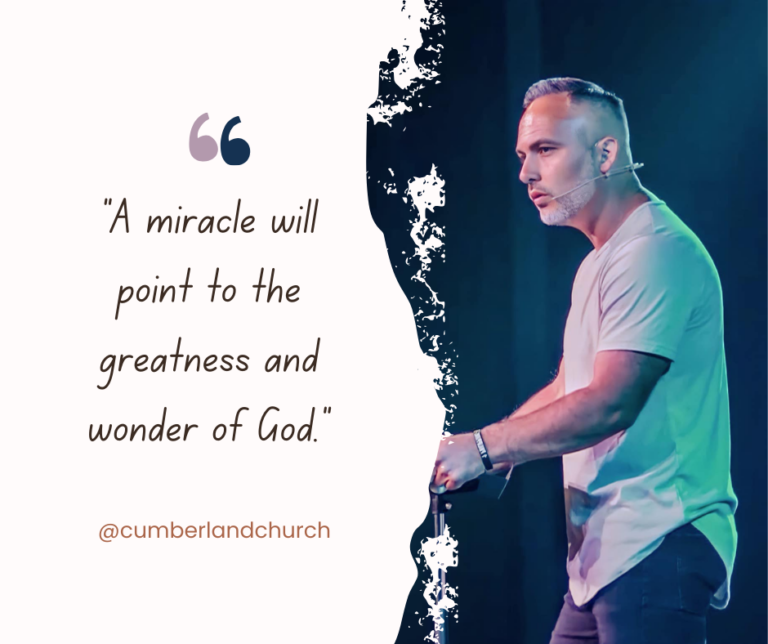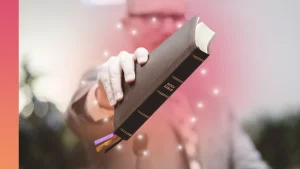Short-form sermon videos have become an essential tool for spreading faith-based messages across various social media platforms. Each platform has its unique characteristics and audience, making it crucial to tailor your content accordingly. This guide will help you understand the best types of sermon clips to post on LinkedIn, Facebook, Instagram, Pinterest, YouTube Shorts, TikTok, and Twitter.
LinkedIn Audience: Professional and Inspirational Sermon Shorts
LinkedIn, known for its professional audience, is perfect for sermon shorts that inspire and motivate career-focused individuals.
Leadership and Faith
Create short-form sermon videos that combine leadership principles with faith-based messages. Highlight stories from biblical leaders like Moses or David, focusing on their leadership qualities and how they trusted in God. These shorts can inspire professionals to lead with integrity and faith.
Career and Spiritual Growth
Link career development with spiritual growth. Share sermons that discuss finding purpose in one’s work or how spiritual values can enhance professional life. This approach can motivate LinkedIn users to see their careers as part of their spiritual journey.
Facebook Audience: Community-Centric and Engaging Sermon Shorts
Facebook thrives on community and engagement. Sermon shorts that foster a sense of belonging and interaction work best here.
Family and Relationships
Post sermon shorts that focus on family values and relationship advice. Discuss biblical principles on marriage, parenting, and friendships. These topics resonate well with Facebook’s community-oriented user base.
Interactive and Live Sessions
Use Facebook Live for interactive sermon sessions. Encourage viewers to ask questions or share their thoughts in real-time. This engagement builds a sense of community and allows for immediate feedback and connection.
Instagram Audience: Visual and Inspirational Sermon Shorts
Instagram’s visual nature makes it an ideal platform for aesthetically pleasing and inspiring sermon short-form videos.
Quotes and Verses
Share powerful quotes and Bible verses in short video formats. Use eye-catching fonts and backgrounds to make these snippets visually appealing. A well-designed verse can be both inspiring and shareable.
Behind-the-Scenes and Personal Stories
Show behind-the-scenes footage of church events or personal stories from the congregation. These glimpses into real life can help followers connect on a deeper level, making your message more relatable and impactful.
Pinterest Audience: Inspirational and Resourceful Sermon Shorts
Pinterest users look for inspiration and practical advice. Sermon shorts that offer actionable faith-based tips do particularly well.
Faith-Based Tips and Hacks
Create sermon shorts that provide practical faith-based advice. Whether it’s tips on praying effectively or incorporating faith into daily routines, these hacks can be both inspiring and helpful.
Visual Devotionals
Craft visually appealing devotionals with beautiful backgrounds and concise messages. These can serve as daily reminders for followers and are often shared widely.
YouTube Shorts Audience: Engaging and Shareable Sermon Content
YouTube Shorts are ideal for easily digestible and highly shareable sermon content.
Testimonies and Miracles
Share compelling testimonies and miracle stories in short video format. Real-life examples of faith and divine intervention can captivate viewers and are often the most shared content.
Quick Bible Lessons
Break down complex Bible lessons into short, easy-to-understand videos. Focus on one key point or story per video to ensure clarity and retention.
TikTok Audience: Trendy and Relatable Sermon Shorts
TikTok’s fast-paced environment requires trendy and relatable content to grab attention.
Challenges and Hashtags
Use challenges and popular hashtags to increase your reach. Create sermon shorts that align with trending challenges while embedding a faith-based message. This approach can attract a younger audience and boost engagement.
Humor and Relatability
Incorporate humor and relatable content into your sermon shorts. Light-hearted messages that resonate with everyday experiences can make your content more engaging and likable.
Twitter / X Audience: Concise and Impactful Sermon Shorts
Twitter’s character limit demands brevity and impact. Sermon shorts here must be concise and poignant.
Powerful One-Liners
Craft sermon shorts with powerful one-liners that leave a lasting impression. Use strong, memorable phrases that encapsulate your message quickly.
Trending Topics and Hashtags
Tap into trending topics and hashtags relevant to your message. This can significantly increase visibility and engagement, ensuring your sermons reach a broader audience.
Conclusion
Crafting effective sermon shorts for various social media platforms involves understanding the unique characteristics and audience of each one. From professional inspiration on LinkedIn to engaging community content on Facebook, and from visually appealing posts on Instagram to trendy messages on TikTok, tailoring your content is key. By following the tips outlined in this guide, you’ll be well-equipped to spread your faith-based messages effectively across all sermon social media platforms.