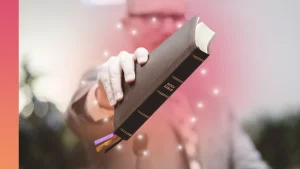One of the main objectives of using AI is to simplify certain tasks. One example is using Sermon Shots AI to create sermon summaries. This is an easy way to make your sermons accessible to your members in a written copy that’s concise and organized. If you currently make sermon summaries for your congregation, you’ll benefit from utilizing AI by significantly reducing the time you spend making these.
What is a Sermon Summary or Sermon Recap?
Sermon summaries and recaps are a clear, concise, and shortened version of a sermon. It takes the main points from the sermon and lays them out in a concise way.
It’s a great way for members who might have missed out on the service and don’t have much time to sit down and watch the sermon, but still want to know the main message. It’s also for people who need a mid-week boost and want to feel closer to God.
The Importance of Using AI for Sermon Summaries
There are several benefits of using AI to create sermon summaries, such as:
- Efficiency – AI-generated sermon summaries save the church staff time and energy in making a weekly summary.
- Inclusion – AI-generated sermon summaries are a great way to ensure that everyone feels included. Those who missed the service and the hearing impaired will have access to the main elements of the message.
- Engagement – Members will be able to engage with the message by going back to it throughout the week whenever they feel like they need that reminder.
How Does AI Create an Accurate Sermon Summary
You can create a sermon summary using Sermon Shots’ AI engine with just a few clicks. The key to getting a concise and clear sermon summary when using this technology is to use keywords and direct vocabulary.
For example, you can type in “summarize the following sermon, providing key scriptures and main points of the sermon.”
Then, you’ll attach your sermon before you hit the ‘enter’ key. Before you add your sermon, make sure you revise it.
If you’re adding in a document, there must be the least amount of errors possible for the summary to be accurate. If your sermon is long, you may need to break it up into sections for ChatGPT to process it better.
How Can Sermon Shots Create A Sermon Summary
The process of creating a sermon summary with Sermon Shots is quick and painless. All you need to do is upload the video of your sermon. You’ll have access to the sermon summary in just a few short clicks.
It’ll give you a summary of the video clips you make, the long summary can be used for podcasts, the YouTube summary can go with YouTube uploads, and some social media teasers can be included in your posts. With Sermon Shots, you’ll have a wide range of summaries to choose from.
In Conclusion
AI is a powerful tool to use to complete different tasks in your church, and creating sermon summaries is just the tip of the iceberg of what AI can do. When using Sermon Shots you’ll have access to a wide range of different download options at the tip of your fingers, like discussion guides, sermon summaries, sermon clips, etc., by downloading your sermon video. Your sermon summaries will enhance communication and allow members to feel more connected spiritually and to your church.
Get a 14-day free trial of Sermon Shots and experience sermon summaries for yourself.