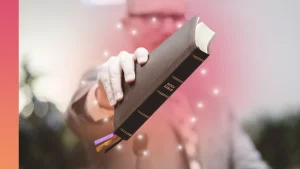Looking to extend the reach of your sermons without extra effort? Automatic clip generators are the solution you’ve been searching for. One such tool, Sermon Shots, makes it a breeze to create impactful sermon clips, perfect for engaging your church community online. In a few simple steps, this innovative platform helps you slice full-length sermons into bite-sized, shareable content. Not only does this boost your message’s visibility, but it also fosters a deeper connection with your audience day-to-day. Discover how leveraging technology can transform your sermon-sharing strategy today.
Understanding Automatic Clip Generators
Ever find yourself struggling to make your sermons more accessible to a wider audience? Automatic clip generators might be just what you need. Let’s explore what they are and why they’re game-changers for sermon sharing.
What is an Automatic Clip Generator?
An automatic clip generator takes long-form content, like a sermon, and slices it into shorter, engaging clips. Think of it as the tool that helps you convert a long speech into a series of gripping soundbites. These tools use algorithms to identify key moments and create neatly packaged clips ready for sharing.
For example, Sermon Shots makes this process straightforward. It scans your sermon, picks out the highlights, and turns them into short clips that are perfect for social media or email newsletters. This allows you to keep your congregation engaged throughout the week without additional work.
Benefits of Using Automatic Clip Generators
Why should you consider using an automatic clip generator? Here are a few reasons:
Time-Saving: Creating video clips manually could take hours. With a clip generator, this process is done in minutes. That means more time for crafting your messages and less time editing videos.
Audience Engagement: Short, powerful clips are easier to digest and share. By providing bite-sized messages, you keep your audience engaged and wanting more. People love sharing content that resonates, and these clips are designed for just that.
Increased Content Reach: These clips can be shared across various platforms, from Facebook to Instagram to email. This expands your message’s reach beyond the physical walls of your church, touching hearts in your community and beyond.
Using tools like these not only modernizes your approach but effectively turns each sermon into a series of impactful messages. So, are you ready to boost your sermon strategy with the power of automatic clip generators?
Overview of Sermon Shots
In today’s fast-paced world, grabbing the attention of your audience can be a challenge. That’s where tools like Sermon Shots come into play, allowing you to transform lengthy sermons into engaging, shareable clips effortlessly. With automatic clip generators, you can extend your reach and keep your congregation engaged all week long.
Key Features of Sermon Shots
Sermon Shots offers a variety of features that make creating those impactful clips easier than ever:
AI Technology: At the heart of Sermon Shots is its advanced AI technology. This feature automatically identifies the key moments in your sermons, picking the highlights and turning them into cohesive clips. You don’t have to sift through hours of footage; the AI does the heavy lifting for you.
User-Friendly Interface: Simplicity is crucial, and Sermon Shots delivers. Even if you’re not tech-savvy, its interface is intuitive. With a few clicks, you can generate clips that are ready for sharing. It’s designed with the user in mind, making the process seamless.
Editing Tools: While automatic generation is a major draw, having powerful editing tools available is a big bonus. These tools let you tweak and refine your clips, ensuring they align perfectly with your message and style.
These features collectively streamline content creation, so you can focus more on your message and less on technical details.
How Sermon Shots Support Content Creation
When it comes to creating content, Sermon Shots significantly boosts your efficiency and effectiveness:
Efficient Creation: By automating the clip creation process, Sermon Shots saves you precious time. Forget about labor-intensive editing sessions. Instead, spend that time refining your sermons or engaging with your audience.
Ease of Sharing: Sharing your message shouldn’t be a hassle. The clips generated by Sermon Shots can be easily shared across multiple platforms, from social media to church newsletters. This ensures your messages touch more lives.
Engagement Boost: Short clips are more likely to grab attention and spark engagement. With Sermon Shots, you’re not just creating content; you’re creating opportunities for dialogue and reflection within your community.
Sermon Shots stands as a powerful ally in your content creation toolkit. Embracing its features not only transforms how you share your sermons but also strengthens your connection with your congregation. Are you ready to harness the full potential of your sermons through automated clips?
Steps to Generate Clips Using Sermon Shots
Transforming your sermon into engaging, shareable clips has never been easier thanks to Sermon Shots. This platform simplifies the process of creating snippets from your full sermons, helping you to reach a broader audience with minimal effort. Let’s walk through the steps to make the most of this tool.
Setting Up Your Account
Before you can start crafting clips, you’ll need to set up your Sermon Shots account. It’s a hassle-free process:
Visit the Website: Navigate to the Sermon Shots homepage. You’ll find the sign-up button prominently displayed. Click it to begin.
Create an Account: Fill in your personal details, such as your name and email address. Choose a strong password for security.
Verify Your Email: Check your inbox for a verification email. Click the link provided to confirm your account. This step ensures your login is secure and ready to use.
Log In to Your Dashboard: Once verified, log in to access your personalized dashboard. This is where the magic happens—your command center for creating clips.
With your account set up, you’re prepared to dive into transforming your sermons into engaging videos.
Uploading Your Sermon Content
Now that your account is ready, it’s time to upload your sermon. This step is straightforward, thanks to the platform’s user-friendly interface:
Access the Upload Section: From your dashboard, find the upload section. It’s usually just a click away.
Select Your Sermon File: Use the upload button to select your sermon file from your device. Supported file types typically include MP3, WAV, and other common audio formats.
Upload in Progress: Once you’ve selected your file, the upload process begins. Depending on your internet speed and file size, this may take a few moments.
Confirmation: After the upload, you’ll get a confirmation message indicating your sermon is now ready for clip generation.
Using the Clip Generation Feature
Here’s where Sermon Shots truly shines. With your sermon uploaded, you can now generate eye-catching clips quickly:
Clip Generation Interface: Navigate to the clip generation interface from your dashboard. This is your main hub for creating and customizing clips.
Select Timestamps: Browse through your sermon and select the timestamps you want to turn into clips. You can choose key moments that resonate with your message.
Customize Your Clips: Add subtitles or text overlays to make your clips more engaging. These small touches can make a significant difference in how your audience receives the message.
Preview and Adjust: Before finalizing, preview each clip. Adjust as necessary, ensuring that each snippet aligns with your intended message.
Finalize and Save: Once satisfied, finalize the clips and save them to your dashboard. They’re now ready for sharing across your preferred platforms.
By following these straightforward steps, you can effectively use Sermon Shots to amplify your message and deepen your connection with your audience. Consider this tool an integral part of your content strategy, transforming sermons into impactful, shareable clips with ease.
Best Practices for Using Generated Sermon Clips
Harnessing the power of an automatic clip generator like Sermon Shots can transform the way you share your sermons. Below, we’ve outlined effective strategies for optimizing clip lengths, sharing across social media, and analyzing viewer engagement to ensure your message resonates and sticks.
Optimizing Clip Length and Content
When creating sermon clips, it’s crucial to find the sweet spot in clip length and content that captures attention without losing its impact. So, how long should a sermon clip be to keep viewers engaged and eager for more?
Ideal Length: Aim for clips that last between 30 seconds to 2 minutes. This range is perfect for maintaining interest and ensuring that viewers absorb the full message without getting distracted.
Content to Include:
Key Messages: Focus on the core message of your sermon—those moments that resonate with your audience.
Emotionally Engaging Segments: Include parts of the sermon that are likely to evoke emotion, whether it’s inspiration, reflection, or encouragement.
Clear Calls to Action: If applicable, end the clip with a call to action, such as encouraging viewers to share the clip or engage in conversation online.
By focusing on these elements, your clips will be more likely to catch attention and foster engagement.
Sharing Clips on Social Media
Once you have your sermon clips ready, sharing them effectively on social media platforms can significantly expand your reach. Here’s how to ensure maximum impact:
Platform-Specific Strategies:
Facebook: Use video descriptions to provide context and include a compelling caption. Leverage Facebook’s native video features for better reach.
Instagram: Opt for Instagram Stories or Reels for quick consumption. Use engaging visuals and hashtags to reach a broader audience.
Twitter: Keep it concise. Use impactful clips and pair them with a short, intriguing tweet.
YouTube: Create playlists with these clips and feature them on your channel to engage subscribers over time.
Engagement Techniques:
Use Questions: Prompt viewers to share their thoughts or experiences related to the sermon topic.
Live Q&A Sessions: Host live sessions to discuss the clips, allowing viewers to engage in real time.
These strategies can amplify your message and encourage community interaction around your content.
Analyzing Engagement with Clips
Once your clips are out there, it’s crucial to monitor how well they’re doing. Analyzing engagement helps you refine your strategy and reach more people over time.
Key Metrics to Track:
Views and Watch Time: Understand how many people are watching your clips and how long they stay engaged.
Shares and Comments: These indicate that your audience is resonating with the content and is willing to spread your message.
Click-Through Rates: If your clips include calls to action, monitor these rates to measure effectiveness.
Analyzing Trends:
Identify Peaks in Engagement: Look for moments in your clips that attract the most attention and consider what makes these segments stand out.
Compare Platforms: Different platforms may perform differently; adapt your strategy based on where you see the most engagement.
By paying attention to these metrics, you’ll be better equipped to create content that truly resonates with your audience.
Conclusion
Automatic clip generators like Sermon Shots revolutionize how you connect with your audience by breaking down sermons into impactful, shareable moments. This tool saves you time, boosts engagement, and broadens your message’s reach. Imagine the ease of turning a powerful sermon into snackable clips that keep your community inspired all week.
Ready to see it in action? Visit Sermon Shots and make your sermon strategy more dynamic. Ask yourself: How many lives could you touch with just one click? Share your results and witness the transformation