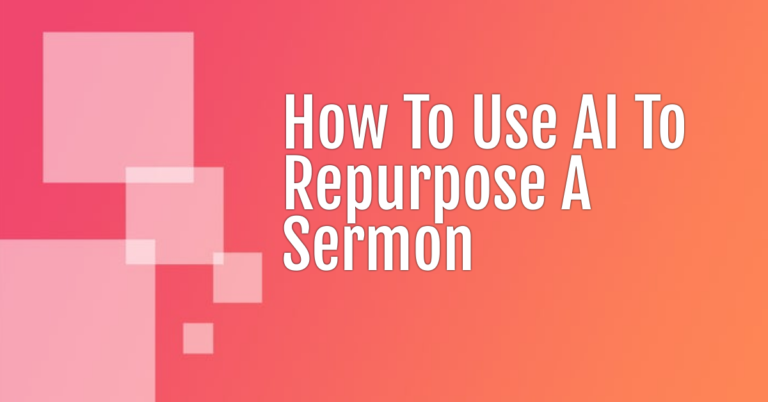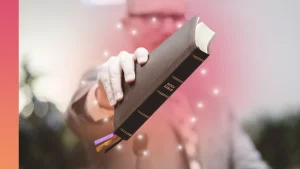Technology is an excellent way to get your message, announcements, and sermons out into the world. However, relevancy requires consistently posting new, high-quality content. This is where repurposing your sermons comes in. You can take the same message and break it up into short clips, which you can conveniently do with the help of AI and Sermon Shots.
Step 1:
The first step is to upload your video to Sermon Shots. You can either upload your video from your computer/device or through a YouTube URL.
Step 2:
In this step, you can choose a template/design to use. There are countless options to choose from. This comes in handy when repurposing sermons because it gives variety and switches it up from the other clips you’ve used.
Step 3:
On the left-hand side, AI will provide up to 15 suggested clips for you to review. The clips are displayed in order of attention-grabbing probability. If you click on the AI-suggested clip you want, it will display short segments in the middle. It will automatically have each segment selected, but if you don’t want a particular short segment added, you can hit the minus button. This gives you full creative control to select or deselect segments.
If there’s a word in the clip that you don’t want to display in the clip you’re building, you can simply click on the word and drag it to another segment. If the AI clip that you selected is too long for your liking, you can click on the minus button, which will deselect a segment and shorten your clip. When you click on an AI segment, the video on the right will follow along. If you want a preview of what your video will look like, you can hit play. If there’s a certain word or clip that you want to target or include, you can type in the keyword into the search bar, and Sermon Shots will direct you to that specific word.
Step 4:
Lastly, you’ll make the final touches to your video in this step. You can add your logo, adjust captions, change the color palette of your template, and add music. These final steps will elevate your video and make it more unique. Once your video is edited to your liking, all you need to do is download it. Make sure you choose the right format for your use: high-quality or content scheduler.
In Conclusion
AI and Sermon shots are a fast, simple, and stress-free way to edit your sermons and repurpose them. Editing a sermon can quickly be done in a few short steps and you’ll be able to edit a clip without the hassle and grief. Let Sermon Shots and AI take your sermons to the next level and captivate your community with memorable and engaging clips.