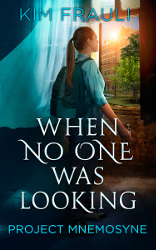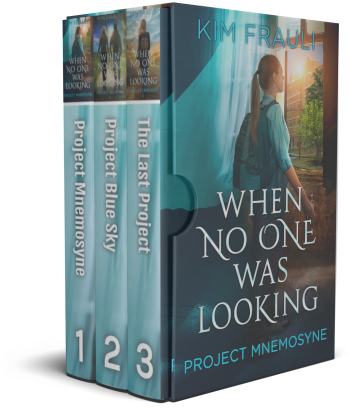Community Templates

1200x628
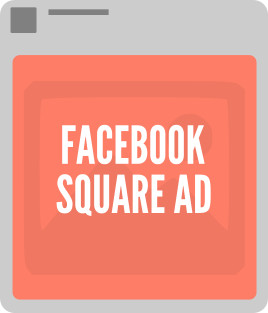
1080x1080
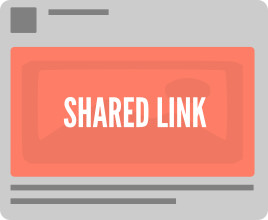
1200x628

900x1200

828x315

1920x1279
Facebook Group Header
1640 x 856

1080x1920

506x253

1500x500

1080x1080

1080x1920

736x1128

800x800
1080p
1920 x 1080
720p
1280 x 720
480p
854 x 480
360p
640 x 360
240p
426 x 240
1080 x 1920
1080p
1920 x 1080
720p
1280 x 720
480p
854 x 480
360p
640 x 360
240p
426 x 240
Enter the dimensions of your image
X